2. Create a new folder in the solution explorer that explains the name of the control.
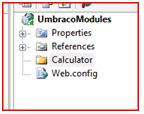
3. Add a new Web User Control to the folder you just created
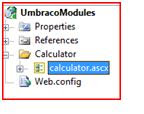
4. Design your .ascx file the same way you normally design a .aspx page, in this example we are going to take 1 input field and the calculate the GST amount, in New Zealand the GST amount is 12.5%
Amount <asp:TextBox ID="txtAmount" runat="server" />
<asp:Button ID="btnSubmit" Text="Submit" runat="server" /> <br />
<asp:Label ID="lblResult" runat="server" />
5. Create a click event for the Submit button
protected void btnSubmit_Click(object sender, EventArgs e)
{
double GST = 1.125;
double Result;
Result = double.Parse(txtAmount.Text) * GST;
lblResult.Text = Result.ToString("0.00");
}
6. Build the project
7. We now need to copy the files we just created to the Umbraco installation either by copy paste or using FTP. Copy the calculator.ascx file to usercontrols directory and the UmbracoModules.dll to the bin directory.
8. Create a new Marco in the Umbraco control panel.
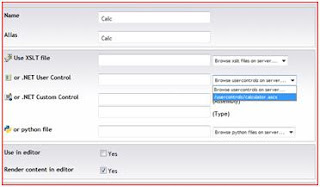
You should see your user control in .net user control drop down list, if you select this, also tick Use in Editor and click save.
9. All left to do is to add the user control to any pages you want it to appear on. Go to the content tab in Umbraco, select the page you want then hit the insert macro button on the nav bar, you should see you macro appear.
10. YOUR DONE!
In part 2 we will see how to pass variables from Umbraco back to your user control.
8 comments:
excellent! any ideas when part 2 may be available?
Hi..
thanx for your great tutorial..
It went all OK to me, but when i browse the resulting page (even by preview) it shows this error:
Server Error in '/' Application.
---------------------
Control 'Calculator_2_txtAmount' of type 'TextBox' must be placed inside a form tag with runat=server.
Exception Details: System.Web.HttpException: Control 'Calculator_2_txtAmount' of type 'TextBox' must be placed inside a form tag with runat=server.
i've been following the guide step by step many times, but the same error always occurr
as you can see i'm pretty new to .net :(
can you give my some advices?
thanx a lot!
In your template you need to make sure the user control is wrapped in {?ASPNET_FORM} {/?ASPNET_FORM} (replace { with <) tags. Have a look this template I use for my website. http://www.kiwiwebdesign.co.nz/umbracofiles/template.txt
that got cut off last bit is template.txt
got it! thanx a lot man!
cheers
Part 2 no available here
nice done ;) thanks
Post a Comment